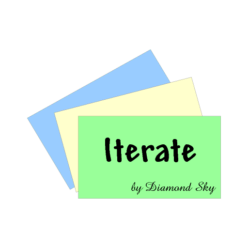The next story wants us to let authors edit their own posts but we don’t have an association between posts and users yet.
- An author can edit a blog post.
We don’t have a way to create users either, except in the Rails console.
Normally, we’d scaffold a UI in Rails, but I want to do this in React to see how the Store that we created for posts generalises to other models and associations.
I’ll start by adding some missing details to the user model.
# rails g migration AddNameToUser name:string
class AddNameToUser < ActiveRecord::Migration[6.1]
def change
add_column :users, :name, :string
add_column :users, :role, :integer
add_index :users, :name, unique: true
end
end
# User.rb
class User < ApplicationRecord
authenticates_with_sorcery!
enum role: [:guest, :author, :admin]
validates :name,
presence: true,
uniqueness: true,
length: { minimum: 2, maximum: 20},
format: /\A[a-z_][\sa-z0-9_.-]+\z/i
validates :email,
presence: true,
uniqueness: true,
format: /\A[^@]+@[^@]+\.[^@]+\z/i
end
Now I’ll add a UsersController to return some JSON to the client. The tests are on GitHub.
# routes.rb Rails.application.routes.draw do root to: 'posts#index' resources :posts resources :sessions resources :users get :sign_in, to: 'sessions#new', as: :sign_in end
class UsersController < ApplicationController
skip_before_action :require_login, only: :show
before_action :require_admin, except: :show
before_action :set_user, except: :index
helper_method :current_user, :admin?
def index
@users = User.by_name
end
def show
end
protected
def set_user
@user = User.find params[:id]
end
def admin?
current_user&.admin?
end
def require_admin
require_login
raise Errors::AccessError unless admin?
end
end
# app/lib/errors/access_error.rb class Errors::AccessError < StandardError
-# views/users/index.json.jbuilder json.users do json.partial! 'users/user', collection: @users, as: :user end
-# views/users/show.json.jbuilder json.partial! 'users/user', user: @user
-# views/users/_user.json.jbuilder if admin? json.extract! user, :id, :name, :email, :role, :created_at, :updated_at else json.extract! user, :id, :name end
Now, after a bit of tidying, we have an AccessControl concern…
# app/controllerrs/concerns/access_control.rb
module AccessControl
extend ActiveSupport::Concern
included do
before_action :require_login
helper_method :current_user, :admin?
end
protected
def admin?
current_user&.admin?
end
def require_admin
require_login
raise Errors::AccessError unless admin?
end
end
…that gets loaded by the ApplicationController and the UsersController simplifies to this:
class UsersController < ApplicationController
skip_before_action :require_login, only: :show
before_action :require_admin, except: :show
before_action :set_user, except: :index
layout 'react'
def index
@users = User.by_name
end
def show
end
protected
def set_user
@user = User.find params[:id]
end
end
I also extracted a layout file for the react container so I don’t have to repeat it for every view that needs it.
<% content_for :body do %> <div id='react' data-user-id='<%= current_user&.id%>' /> <% end %> <%= render template: 'layouts/application' %>
And now for the bit that I am most interested in. I want to make it as easy to create a React app — for the CRUD actions at least — as it is to do with Rails views.
Let’s look at the Store that we created for posts.
export class Store {
constructor() {
this.all = []
this.by_id = {}
this.subscribers = []
}
async list() {
const {posts} = await list()
this.addAndNotify(posts)
return posts
}
async find(id) {
let post = this.by_id[id]
if(! post) {
post = await fetch(id)
this.addAndNotify(post)
}
return post
}
async create(post) {
post = await create(post)
// todo don't add it to the store unless it is valid
this.addAndNotify(post)
return post
}
addAndNotify(post_or_posts) {
if(Array.isArray(post_or_posts))
post_or_posts.forEach(post => this.add(post))
else
this.add(post_or_posts)
this.all = Object.values(this.by_id).sort(by_created_at)
this.notify()
}
add(post) {
this.by_id[post.id] = post
}
// extract this to a class
subscribe(fn) {
this.subscribers.push(fn)
}
unsubscribe(fn) {
this.subscribers = this.subscribers.filter(subscriber => subscriber !== fn)
}
notify() {
// do a dispatch thing here with a queue
this.subscribers.forEach(fn => fn())
}
}
export const store = new Store()
There’s nothing about that that is specific to posts. It should work for any model so let’s extract the beginning of a library for binding the React UI to the Rails API with minimal coding.
I moved the Store to the new directory that will be the start of our library and parameterised the constructor to take a type.
// ReactToRails/store.js
export default class Store {
constructor(type) {
this.type = type
this.plural = pluralize(type)
this.all = []
this.by_id = {}
this.subscribers = []
}
// ...
I moved everything into this directory that is not part of the Blogging domain: api.js; sorting.js; server.js. Everything.
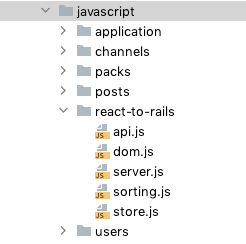
I parameterised the api calls to take a type. It uses the simple rule that URLs take the form /plural-of-type.json which covers the majority of URLs. When we get one that doesn’t follow this rule, we’ll do something more sophisticated.
export function fetch(type, id) {
return server.get(pathToShow(type, id))
}
export function list(type) {
return server.get(pathToIndex(type))
}
export function create(type, record) {
return server.post(pathToIndex(type), {[type]: record})
}
function pathToShow(type, id) {
return `/${pluralize(type)}/${id}.json`
}
function pathToIndex(type) {
return `/${pluralize(type)}.json`
}
export function pluralize(type) {
return `${type}s`
}
Let’s look at those ConnectedXXX components next.
// posts/List.jsx
export default class ConnectedList extends React.Component {
constructor(props) {
super(props)
this.store = this.props.store || store
this.state = {
posts: null
}
this.storeDidUpdate = this.storeDidUpdate.bind(this)
}
render() {
const {posts} = this.state
if(posts === null) return 'Loading…'
return <List posts={posts} />
}
async componentDidMount() {
const posts = await this.store.list()
this.setState({posts})
this.store.subscribe(this.storeDidUpdate)
}
componentWillUnmount() {
this.store.unsubscribe(this.storeDidUpdate)
}
storeDidUpdate() {
const posts = this.store.all
this.setState({posts})
}
}
That’s 98% boilerplate and we can extract that away to the library too. Let’s try a higher-order component (HOC) the way that Redux does for connected components.
According to the React site,
a higher-order component is a function that takes a component and returns a new component.
We are going to use it for two things:
- To parameterize the ConnectedList.
- To connect the list to the store.
Here it is:
// ReactToRails/ConnectedList.jsx
export function connectList(WrappedList, store) {
return class extends React.Component {
constructor(props) {
super(props)
this.state = {
records: null
}
this.storeDidUpdate = this.storeDidUpdate.bind(this)
}
render() {
const {records} = this.state
if (records === null) return 'Loading…'
const props = {
[store.plural]: records
}
return <WrappedList {...props} />
}
async componentDidMount() {
const records = await store.list()
this.setState({records})
store.subscribe(this.storeDidUpdate)
}
componentWillUnmount() {
store.unsubscribe(this.storeDidUpdate)
}
storeDidUpdate() {
const records = store.all
this.setState({records})
}
}
}
It’s functionally equivalent to the ConnectedList we had before, but this one lets us pass in a store object and a List component. and it doesn’t care about the types.
Here’s what it does:
- Fetch a list of records from the store.
- Subscribe to updates from the store.
- Updated the WrappedList when the records are added to the store.
We can call from list.jsx.
// posts/list.jsx export default connectList(List, store)
We can do the same de-boilerplating for the ConnectedPost component.
// ReactToRails/ConnectedView.jsx
export function connectView(WrappedView, store) {
return class extends React.Component {
constructor(props) {
super(props)
this.store = this.props.store || store
this.state = {
record: {}
}
}
render() {
const {record} = this.state
const props = {
[this.store.type]: record
}
return <WrappedView {...props} />
}
async componentDidMount() {
const record = await this.store.find(this.props.id)
this.setState({record})
}
}
}
export default connectView(Post, store)
All the boilerplate is gone from our App now and, with any luck, it should be easy to add the crud pages for users.